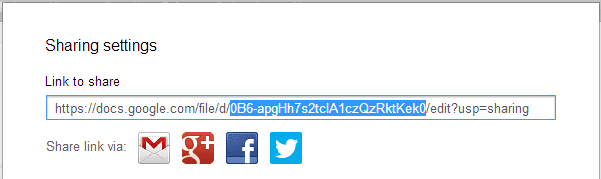It's been a while from my last tutorial. In some previous tutorials I presented you with threading comment , a system to replace the default Blogger comment system.
Since then many of you wanted that popup comment window to disappear and the comment form to be displayed under the comment in need of a reply.
The next tutorial is just about that implementing the threaded comment with the reply comment form under the comment in need of a reply... and a few other options like display the image links as actual image , showing youtube embed videos and showing emoticons in comments.
How to make threaded comments on blogger?
1. Log in to your dashboard--> Design- -> Edit HTML
2. Click on "Expand Widget Templates"
3. Search "Ctrl+F" and find
]]></b:skin>. Before it paste the code:
#comments h3 {margin-bottom:15px;font-size:18px;}
.comment_avatar_wrap{
width:42px;
height:42px;
border: 1px solid #C4C4C4;
border-top-color: #E4E4E4;
border-left-color: #E4E4E4;
background:#fcfcfc;
padding:4px;
-webkit-border-radius: 2px;
-moz-border-radius: 2px;
border-radius: 2px;
text-align:center;
margin-bottom:20px;
}
#comments .avatar-image-container {
float: left;
margin: 0 10px 0 0;
width: 42px;
height: 42px;
max-width:42px;
max-height:42px;
padding: 0;
margin-bottom:10px;
}
#comments .avatar-image-container img {
width: 42px;
height: 42px;
max-width: 42px;
max-height: 42px;
background:url(https://blogger.googleusercontent.com/img/b/R29vZ2xl/AVvXsEj558f0dNxWd8gafT58BclVtbFAifFaL-JjQdHcxR9Dw8v_HjLCy60Ezv82S6A4lErGBPNeUBGF1p_T7pVt9sPHqGMVpP3433HWGskhZ-nKzh9jABdsaywA83XTrdYBXVGh15Y4iHhJoKc8/s1600/anon.jpg) no-repeat;
}
.comment_name a {
font-weight: bold;
padding: 5px 0 0 0;
font-size: 13px;
text-decoration: none;
}
.comment_admin .comment_name {
font-weight: bold;
padding: 10px;
font-size: 13px;
text-decoration: none;
background:#ECF3F7;
}
.comment_admin .comment_date {
font-weight: normal;
font-size:11px;
}
.comment_name {
background:#f0f0f0;
padding:10px;
font-size:13px;
font-weight:bold;
}
.comment_service{
margin-top:5px
}
.comment_date {
color: #a9a9a9;
float:right;
font-size:11px;
font-weight:normal;
margin-top:2px;
}
.comment_body{
margin-top:-72px;
margin-left:66px;
background:#fcfcfc;
border:1px solid #ddd;
padding:10px;
-webkit-border-radius: 2px;
-moz-border-radius: 2px;
border-radius: 2px;
}
.comment_body p {
line-height: 1.5em;
margin: 5px 0 0 0;
color: #666;
border:1px solid #f1f1f1;
font-size: 13px;
word-wrap:break-word;
background:#fff;
padding:10px;
}
.comment_inner {
padding-bottom: 5px;
margin: 5px 0 5px 0;
}
.comment_child .comment_wrap {padding-left: 7%;}
.comment_reply {
display: inline-block;
margin-left:-5px;
padding: 1px 11px;
border: 1px solid #C4C4C4;
border-top-color: #E4E4E4;
border-left-color: #E4E4E4;
color: #424242 !important;
text-align: center;
text-shadow: 0 1px 0 white;
text-decoration: none;
-webkit-border-radius: 2px;
-moz-border-radius: 2px;
border-radius: 2px;
background: #EDEDED;
background: -webkit-gradient( linear, left top, left bottom, color-stop(.2, white), color-stop(1, #E5E5E5) );
background: -moz-linear-gradient( center top, white 20%, #E5E5E5 100% );
font: 11px/18px sans-serif;
}
.comment_reply:hover {
text-decoration: none !important;;
background: #ccc;
background: -webkit-gradient(linear,left top,left bottom,color-stop(.2, #eeeeee),color-stop(1, #cccccc));;
background: -moz-linear-gradient(center top,#eeeeee 20%,#cccccc 100%);
}
.unneeded-paging-control {display: none;}
.comment-form {max-width: 100%;!important;}
#comment-editor {width:101%!important}
.comment_form a {
text-decoration: none;
text-transform: uppercase;
font-weight: bold;
font-family: Arial, Helvetica, Garuda, sans-serif;
font-size: 15px;
}
.comment_form a:hover {text-decoration: underline;}
.comment-form p {
background: white;
padding: 7px 10px 7px 10px;
margin: 5px 0 5px 0;
border: 1px solid #C3D7E2;
color: #888;
font-size: 13px;
line-height: 20px;
width:94%;
}
.comment_reply_form {
padding: 0 0 0 70px;
}
.comment_reply_form .comment-form {width: 99%;}
.comment_emo_list .item {
float: left;
text-align: center;
margin: 10px 10px 0 0;
height: 40px;
width:41px;
}
.comment_emo_list span {
display: block;
font-weight: bold;
font-size: 11px;
letter-spacing: 1px;
}
.comment_emo_list span {
display: block;
font-weight: bold;
font-size: 11px;
letter-spacing: 1px;
}
.comment_youtube {max-width:100%!important;width:400px;height:225px;display:block;margin:auto}
.comment_img {max-width:100%!important;}
.deleted-comment {
padding: 10px 10px 10px 10px;
display: block;
color: #CCC;
}
.comment_arrow {
display: block;
width: 9px;
height: 18px;
background: url(https://blogger.googleusercontent.com/img/b/R29vZ2xl/AVvXsEj3mn0AZQZKFUrJQ-HMWxjXfyH3qup4Fg_yIEBhyphenhyphenkIlR5IPdsqSQTagRF4CzwWENdR-WlXyFw8zN7QpWHvzt8L_br8ZyFaytdgZ45xM2VZP3QY19UQtAjNxe3prAmL2ug6StnIf0Y34Ydk/s1600/comment-arrow.gif) no-repeat;
position: absolute;
margin-left: -19px;
}
.comment_header{width:50px}
#respond {
overflow: hidden;
padding-left: 10px;
clear: both;
}
.comment-delete img{float:right;margin-left:10px;}
4. The final step is to search for the following code:
<b:includable id='comments' var='post'>
lots of code lines that you must replace
</b:includable>
... and replace the code lines between that
includable with the next code:
<div class='comments' id='comments'>
<a name='comments'/>
<b:if cond='data:post.allowComments'>
<b:if cond='data:post.numComments != 0'>
<h3>
<b:if cond='data:post.numComments == 1'>1 <data:commentLabel/>:
<b:else/>
<data:post.numComments/> <data:commentLabelPlural/>
</b:if>
</h3>
</b:if>
<b:if cond='data:post.commentPagingRequired'>
<span class='paging-control-container'>
<a expr:class='data:post.oldLinkClass' expr:href='data:post.oldestLinkUrl'><data:post.oldestLinkText/></a>
 
<a expr:class='data:post.oldLinkClass' expr:href='data:post.olderLinkUrl'><data:post.olderLinkText/></a>
 
<data:post.commentRangeText/>
 
<a expr:class='data:post.newLinkClass' expr:href='data:post.newerLinkUrl'><data:post.newerLinkText/></a>
 
<a expr:class='data:post.newLinkClass' expr:href='data:post.newestLinkUrl'><data:post.newestLinkText/></a>
</span>
</b:if>
<div class='clear'/>
<div id='comment_block'>
<b:loop values='data:post.comments' var='comment'>
<div class='comment_wrap' expr:auclass='data:comment.adminClass' expr:id='data:comment.anchorName' level='0'>
<a expr:name='data:comment.anchorName'/>
<b:if cond='data:post.adminClass == data:comment.adminClass'>
<div class='comment_inner comment_admin'>
<b:else/>
<div class='comment_inner'>
</b:if>
<div class='comment_header'>
<div class='comment_avatar_wrap'>
<div class='comment_avatar'>
<data:comment.authorAvatarImage/>
</div>
<a class='comment_reply' expr:href='"#r_"+data:comment.anchorName' expr:id='"r"+data:comment.anchorName' onclick='javascript:Display_Reply_Form(this)'>Reply</a>
</div>
<div class='clear'/>
</div>
<div class='comment_body'>
<span class='comment_arrow'/>
<div class='comment_name'>
<b:if cond='data:comment.authorUrl'>
<a expr:href='data:comment.authorUrl' rel='nofollow' target='_blank'><data:comment.author/></a>
<b:else/>
<data:comment.author/>
</b:if>
<span class='comment_service'>
<b:include data='comment' name='commentDeleteIcon'/>
<span class='comment_date'><abbr class='published' expr:title='data:post.timestampISO8601'> <data:comment.timestamp/></abbr></span>
</span></div>
<b:if cond='data:comment.isDeleted'>
<span class='deleted-comment'><data:comment.body/></span>
<b:else/>
<p><data:comment.body/></p>
<div class='clear'/>
</b:if>
</div>
<div class='clear'/>
</div>
<div class='clear'/>
<div class='comment_child'/>
<a expr:name='"r_"+data:comment.anchorName'/>
<div class='comment_reply_form' expr:id='"r_f_"+data:comment.anchorName'/>
</div>
</b:loop>
</div>
<div class='clear'/>
<b:if cond='data:post.commentPagingRequired'>
<span class='paging-control-container'>
<a expr:class='data:post.oldLinkClass' expr:href='data:post.oldestLinkUrl'><data:post.oldestLinkText/></a>
 
<a expr:class='data:post.oldLinkClass' expr:href='data:post.olderLinkUrl'><data:post.olderLinkText/></a>
 
<data:post.commentRangeText/>
 
<a expr:class='data:post.newLinkClass' expr:href='data:post.newerLinkUrl'><data:post.newerLinkText/></a>
 
<a expr:class='data:post.newLinkClass' expr:href='data:post.newestLinkUrl'><data:post.newestLinkText/></a>
</span>
</b:if>
<div class='clear'/>
<div class='comment_form'>
<b:if cond='data:post.embedCommentForm'>
<b:if cond='data:post.allowNewComments'>
<h3 id='comment-post-message'><data:postCommentMsg/></h3>
<div class='comment_emo_list'/>
<b:include data='post' name='threaded-comment-form'/>
<b:else/>
<data:post.noNewCommentsText/>
</b:if>
<b:else/>
<b:if cond='data:post.allowComments'>
<a expr:href='data:post.addCommentUrl' expr:onclick='data:post.addCommentOnclick'><data:postCommentMsg/></a>
</b:if>
</b:if>
</div>
</b:if>
</div>
<script type='text/javascript'>
//<![CDATA[
if (typeof(jQuery) == 'undefined') {
//output the script (load it from google api)
document.write("<scr" + "ipt type=\"text/javascript\" src=\"http://ajax.googleapis.com/ajax/libs/jquery/1.7.1/jquery.min.js\"></scr" + "ipt>");
}
//]]>
</script>
<script async='async' expr:src='data:post.commentSrc' type='text/javascript'/>
<script type='text/javascript'>
<b:if cond='data:post.numComments != 0'>
var Items = <data:post.commentJso/>;
var Msgs = <data:post.commentMsgs/>;
var Config = <data:post.commentConfig/>;
<b:else/>
var Items = {};
var Msgs = {};
var Config = {'maxThreadDepth':'0'};
</b:if>
//<![CDATA[
//Global setting
Config.maxThreadDepth = 6;
Display_Emo = true;
Replace_Youtube_Link = true;
Replace_Image_Link = true;
Replace_Force_Tag = true;
Replace_Image_Ext = ['JPG', 'GIF', 'PNG', 'BMP']; Replace_Image_Link=true
// Emoticon
Emo_List = [
':)' ,'https://blogger.googleusercontent.com/img/b/R29vZ2xl/AVvXsEi9L2-qE9C9WJx6NRswU3UhOAFgBnCQW_xmfyhTc6EuCZSlOfUA4LsQOcO52Yp7Uq1PSP92SQXIGYoJsp3a1YFPRMmCRvfqumtzgHV0M4hR4xiuyk9d9Fwc33b5GZSQjw5UMRjSwJAXslw/s1600/smile1.gif',
':(' ,'https://blogger.googleusercontent.com/img/b/R29vZ2xl/AVvXsEhefMJNXEjUXAav91k-KTlqMVyKyO5nA3hLrT8rODnCShU8z0ad6yItc3aN7PYHKRlsX2Z6QcXIdwYN5zvDWnPADUAgHF8Xm3dxjXdR-pL7wU4pAoaE8amsXmuhUon1oxF4EICkqqBAtZA/s1600/sad.gif',
'=(' ,'https://blogger.googleusercontent.com/img/b/R29vZ2xl/AVvXsEgEU-vMk8f4jJCGl6jJ-QHl1zMccZdyUjJ0tU00lefJELYTT0Euw6L8DYv36XFOeAIi9EUOFXC9a6Kq-QonO1VjSufb6a4e-p83AiN0KH0B2_jOwTkWGImc83vQP4Ujs5-KvHbdOFw98BY/s1600/sadanimated.gif',
'^_^' ,'https://blogger.googleusercontent.com/img/b/R29vZ2xl/AVvXsEjDJetNkc6pxOPuWjY8YXx2dpLD4hc5OhPh2xUNnlep90VniQk49Ecr0WmtAAt0bb7Qqz0BRFPAVNUTO3FRxBbFnOqpPFAMa6XjtG9sBtN14HVlHjt9DArrLwYC56MkQr_DuB_JPki1kR0/s1600/smile.gif',
':D' ,'https://blogger.googleusercontent.com/img/b/R29vZ2xl/AVvXsEgfiDyNObCp2EgNGUwkbGZZ_FcGoyttiO1OeLYe15Tre1u4PZknop0XmpQmOIk715YBs0PYi86AVTzlVeg5UFdmBejDEudzi00HLn2Or-gPY4s1tPy0Q53gmSyb-66HUVD-RdIGJAGnnt8/s1600/icon_smile.gif',
'=D' ,'https://blogger.googleusercontent.com/img/b/R29vZ2xl/AVvXsEgXA9vxSRvVeJg2Q3YXs5QKiHnsK7OnZCfWU42D02KRnbmX9hBj6wpBInDnGQj6OkgDjO-Ps8ApbCvvCyg87z2a2TNbVY1iRlspneGodx5WbqpkF3SKTaxeONji7_18gIZr5E4I-rZ6tBE/s1600/hihi.gif',
'|o|' ,'https://blogger.googleusercontent.com/img/b/R29vZ2xl/AVvXsEhRzWf1gyORPgqduveYGCc1BCSbO8cQF3dU-yNILKNIp8N8mTTvchrAo8jJv1G2pZGjff22vEewhF8tw21d0fqGI-zJepCTZXUMOqUa7uHDC4cRWliOvYyjBHpilK_wXXNIL6VUNIEWowI/s1600/applause.gif',
'@@,' ,'https://blogger.googleusercontent.com/img/b/R29vZ2xl/AVvXsEgFOu_673fP39fOejUKDZIXlkUpAorbVy5sbNp00xlw0l5WacGnUzMCVm7WDqZvRsedJCapSSWz4YIg_Xb5bhuW1zIf2E7Zfnukyng20QD0paJZQFFbMgy9nRINMO2GP6Z1XZSv4OrELXc/s1600/rolleyes.gif',
';)' ,'https://blogger.googleusercontent.com/img/b/R29vZ2xl/AVvXsEjFzMKtFDvvitzzLFGKqof4wnylXAJ1JM8JELDjC-ocWlacsiCSLw3xVXqIR9W5vLvVwbAffCz9V5CcU7HuUi4vt21oxvOsFr5T1aPDsZwl_tTnYFArHlPr2QKiM71fhehtDTA0xfTb64E/s1600/wink.gif',
':-bd' ,'https://blogger.googleusercontent.com/img/b/R29vZ2xl/AVvXsEgeY06QRqLa4o6zPIP-39tGCerHVwUnBs_lYj855rRyozt2KdaJKg56wqxF2OaZ9kXGOZCHbq-YHwREkkwywRQqKAzlOCx5eWh2D0toMBhFcSzBQlKlbVeMzeVXLjl47Ynd54_IVVUhV2Q/s1600/thumb.gif',
':-d' ,'https://blogger.googleusercontent.com/img/b/R29vZ2xl/AVvXsEjqsCe86tfw5ROT00U_oKQvieQfj4_yWayoUZKGgZ-WR3TnXt-I0FN_vIf8OoFiB6Pxcm_wMh9HQ2XJ-Q09XZMQuDLsnVEiBLrEp7oRSnTsQb8J6itGcb7P5KY0KoEVEH-RvYa46ldWkkE/s1600/thumbsup.gif',
':p' ,'https://blogger.googleusercontent.com/img/b/R29vZ2xl/AVvXsEgndOHvxd87lQe8b4zMgDm7Dz0blFAmu9n6hDmJUTVQXwrx-gUaqv0OGtO0RXTKRqJOkeC-7CShy02FnZjuV9u13TWI5TtvduR6yWSERU_Lx-qE7RbeR5z3OcrFBgO9RR_9gw5KPJ16_gA/s1600/wee.gif',
];
//Config Force tag list, define all in lower case
Force_Tag = [
'[pre]','<pre>',
'[/pre]','</pre>',
'<pre class="brush: plain; title: ; notranslate" title="">','<code>',
'</pre>','</code>'
];
eval(function(p,a,c,k,e,r){e=function(c){return(c<a?'':e(parseInt(c/a)))+((c=c%a)>35?String.fromCharCode(c+29):c.toString(36))};if(!''.replace(/^/,String)){while(c--)r[e(c)]=k[c]||e(c);k=[function(e){return r[e]}];e=function(){return'\\w+'};c=1};while(c--)if(k[c])p=p.replace(new RegExp('\\b'+e(c)+'\\b','g'),k[c]);return p}('3 o=\'.1c\';3 1b=$(\'#O-19\').G(\'A\');u 1l(F){3 1j=\' \\n\\r\\t\\f\\1D\\1G\\1F\\1E\\2l\\2k\\2i\\2f\\2c\\26\\25\\23\\1Y\\1S\\1N\\1L\\1H\\2v\\1M\\2p\\24\\22\\1R\';E(3 i=0;i<F.5;i++){9(1j.d(F.1Q(i))!=-1){F=F.b(0,i);11}}z F}$(\'#1P .1i p\').j(u(y,7){9(1J){3 l=\'1v://13.V.W/1y?v=\';3 8=7.d(l);D(8!=-1){1d=7.b(8);J=1l(1d);3 X=J.d(\'&\');3 N=\'\';9(X==-1){N=J.b(l.5)}Y{N=J.b(l.5,X)}3 1r=\'<1u B="1T" A="1v://13.V.W/1U/\'+N+\'?1V=1" 1W="0" 2w></1u>\';7=7.b(0,8)+1r+7.b(8+J.5);8=7.d(l);9(8==-1){l=\'1Z://13.V.W/1y?v=\';8=7.d(l)}}}9(21){3 Z=\'\';3 s=7;E(3 i=0;i<1w.5;i++){3 l=\'.\'+1w[i];3 m=s.C();3 8=m.d(l);D(8!=-1){k=s.b(0,8+l.5);m=k.C();3 q=\'2h://\';3 w=m.d(q);3 I=\'\';D(w!=-1){I=q.M();k=k.b(w+q.5);m=k.C();w=m.d(q)}q=\'2n://\';m=k.C();w=m.d(q);D(w!=-1){I=q.M();k=k.b(w+q.5);m=k.C();w=m.d(q)}9(I==\'\'||k.5<6){11}k=I+k;Z+=s.b(0,8+l.5-k.5)+\'<10 A="\'+k+\'" B="2r"/>\';s=s.b(8+l.5);m=s.C();8=m.d(l)}}7=Z+s}9(1A){3 5=x.5;9(5%2==1){5--}E(3 i=0;i<5;i+=2){3 S=\'<10 A="\'+x[i+1]+\'" B="1B"/>\';8=7.d(x[i]);D(8!=-1){7=7.b(0,8)+S+7.b(8+x[i].5);8=7.d(x[i])}}}9(1I){3 5=R.5;9(5%2==1){5--}E(3 i=0;i<5;i+=2){D(1){3 s=7.M();8=s.d(R[i]);9(8!=-1){7=7.b(0,8)+R[i+1]+7.b(8+R[i].5)}Y{11}}}}z 7});$(\'.1K\').j(u(y,7){9(1A){3 5=x.5;9(5%2==1){5--}3 12=\'\';E(3 i=0;i<5;i+=2){3 1e=\'<1f>\'+x[i]+\'</1f>\';3 S=\'<10 A="\'+x[i+1]+\'" B="1B"/>\';12+=\'<Q B="1O">\'+S+1e+\'</Q>\'}z 12}});$(\'.1g .1i p\').j(u(i,h){T=h.M();y=T.d(\'@<a U="#c\');9(y!=-1){14=T.d(\'</a>\',y);9(14!=-1){h=h.b(0,y)+h.b(14+4)}}z h});u 1k(g){r=g.d(\'c\');9(r!=-1)g=g.b(r+1);z g}u 1m(g){g=\'&1X=\'+g+\'#%1n\';1o=1b.20(/#%1n/,g);z 1o}u 1p(){j=$(o).j();$(o).j(\'\');o=\'.1c\';$(o).j(j);$(\'#O-19\').G(\'A\',1b)}u 1q(e){g=$(e).G(\'15\');g=1k(g);j=$(o).j();9(o==\'.1c\'){1s=\'<a U="#1t" 27="1p()">\'+28.29+\'</a><a 2a="1t"/>\';$(o).j(1s)}Y{$(o).j(\'\')}o=\'#2b\'+g;$(o).j(j);$(\'#O-19\').G(\'A\',1m(g))}16=2d.2e.U;17=\'#O-2g\';18=16.d(17);9(18!=-1){1x=16.b(18+17.5);1q(\'#2j\'+1x)}E(3 i=0;i<P.5;i++){9(\'1z\'2m P[i]){3 g=P[i].1z;3 1a=2o($(\'#c\'+g+\':L\').G(\'1C\'));$(\'#c\'+g+\' .2q:L\').j(u(y,7){3 H=P[i].15;9(1a>=2s.2t){$(\'#c\'+H+\':L .2u\').1h()}3 K=$(\'#c\'+H+\':L\').j();K=\'<Q B="1g" 15="c\'+H+\'" 1C="\'+(1a+1)+\'">\'+K+\'</Q>\';$(\'#c\'+H).1h();z(7+K)})}}',62,157,'|||var||length||oldhtml|check_index|if||substring||indexOf|||par_id|||html|img_src|search_key|upper_html||Cur_Cform_Hdr||http_search||temp_html||function||find_http|Emo_List|index|return|src|class|toUpperCase|while|for|str|attr|child_id|save_http|yt_link|child_html|first|toLowerCase|yt_code|comment|Items|div|Force_Tag|img_html|temp|href|youtube|com|yt_code_index|else|save_html|img|break|newhtml|www|index_tail|id|cur_url|search_formid|search_index|editor|par_level|Cur_Cform_Url|comment_form|ht|img_code|span|comment_wrap|remove|comment_body|whitespace|Valid_Par_Id|trim|Cform_Ins_ParID|7B|n_cform_url|Reset_Comment_Form|Display_Reply_Form|yt_video|reset_html|origin_cform|iframe|http|Replace_Image_Ext|ret_id|watch|parentId|Display_Emo|comment_emo|level|x5b|x7d|x7c|x5d|u2008|Replace_Force_Tag|Replace_Youtube_Link|comment_emo_list|u2007|u200a|u2006|item|comment_block|charAt|u3000|u2005|comment_youtube|embed|autohide|frameborder|parentID|u2004|https|replace|Replace_Image_Link|u2029|u2003|u2028|u2002|u2001|onclick|Msgs|addComment|name|r_f_c|u2000|window|location|xa0|form_|HTTP|x0b|rc|x3e|x3c|in|HTTPS|parseInt|u200b|comment_child|comment_img|Config|maxThreadDepth|comment_reply|u2009|allowfullscreen'.split('|'),0,{}))
//]]>
</script>
Save the template and see the results.
5.
IMPORTANT UPDATE: If after this 5 steps the comments doesn't appear like in the demo , it's because Blogger implemented they're own threaded comment system. To replace it and have the comments like in the tutorial you must find the next code ( you can find the code in multiple places, replace all the codes you can find):
<b:include data='post' name='threaded_comments'/>
...and replace
the red code lines with the next line:
<b:include data='post' name='comments'/>
Save again and see the results.
Now when your file is uploaded just right click on that file and under Share click on Share and this open up the share dialog.